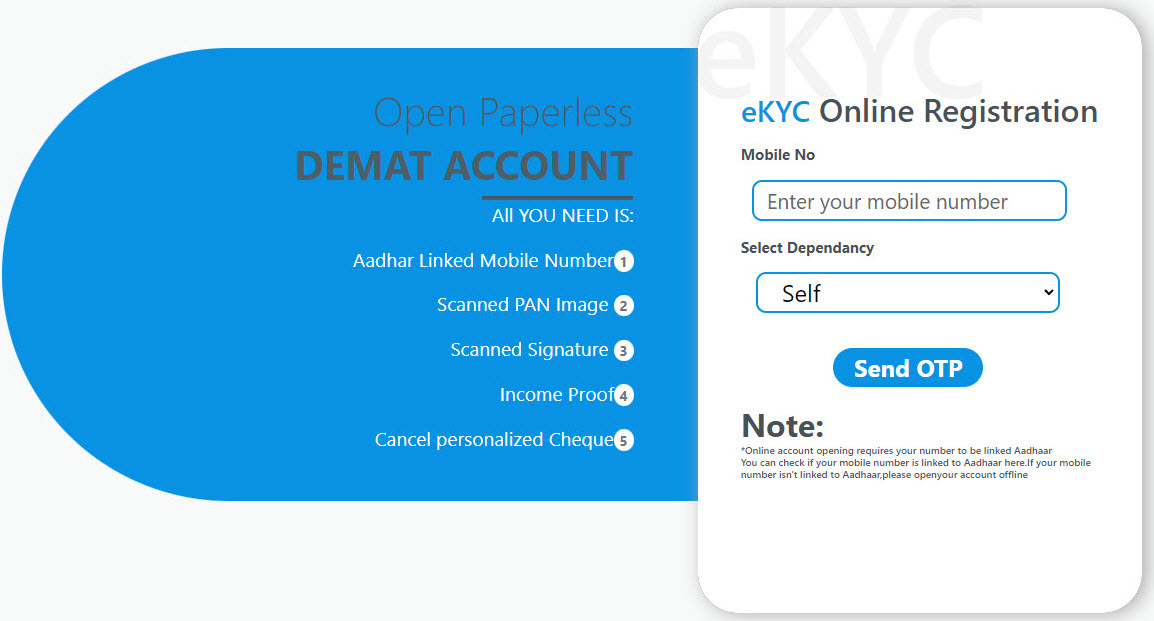
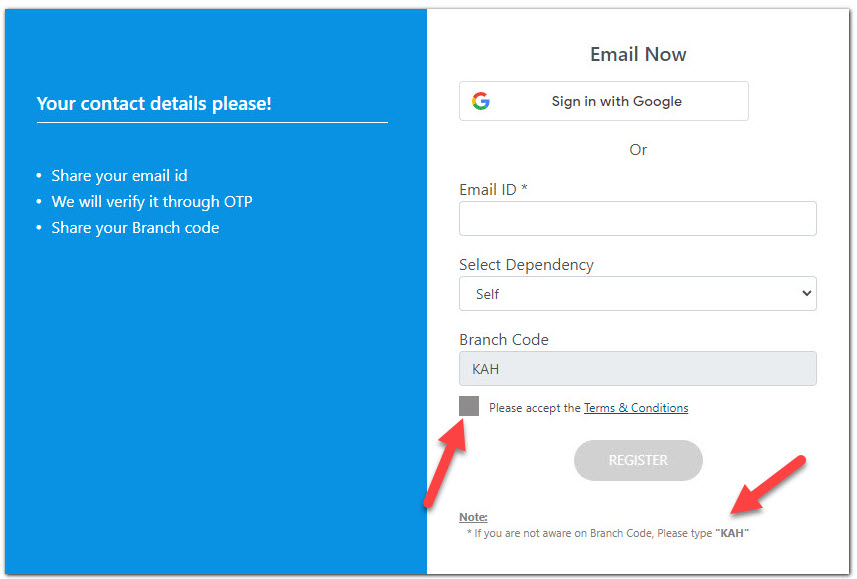
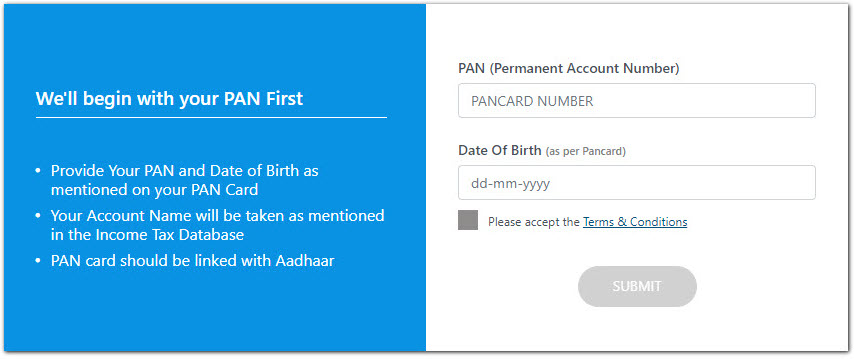
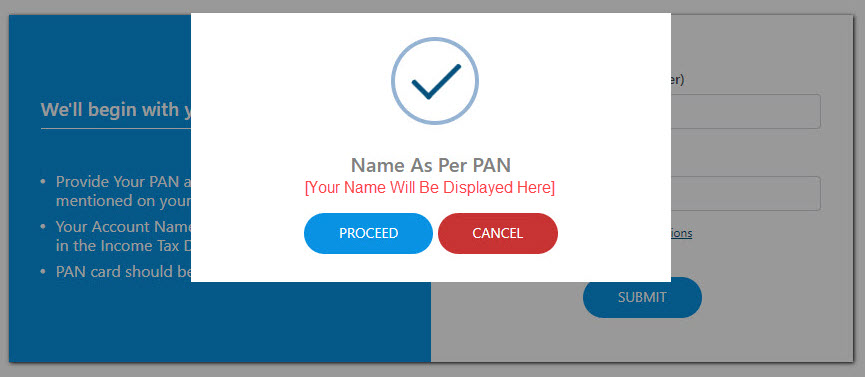
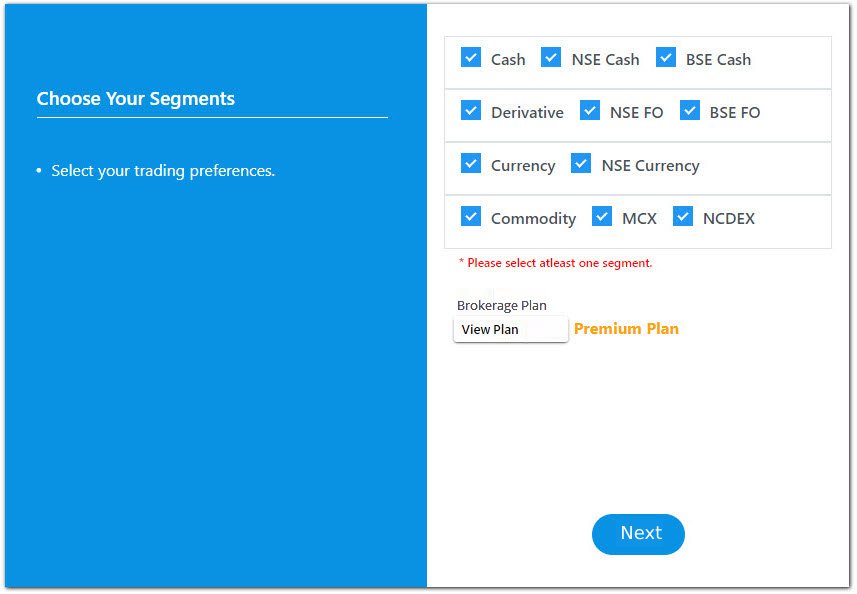
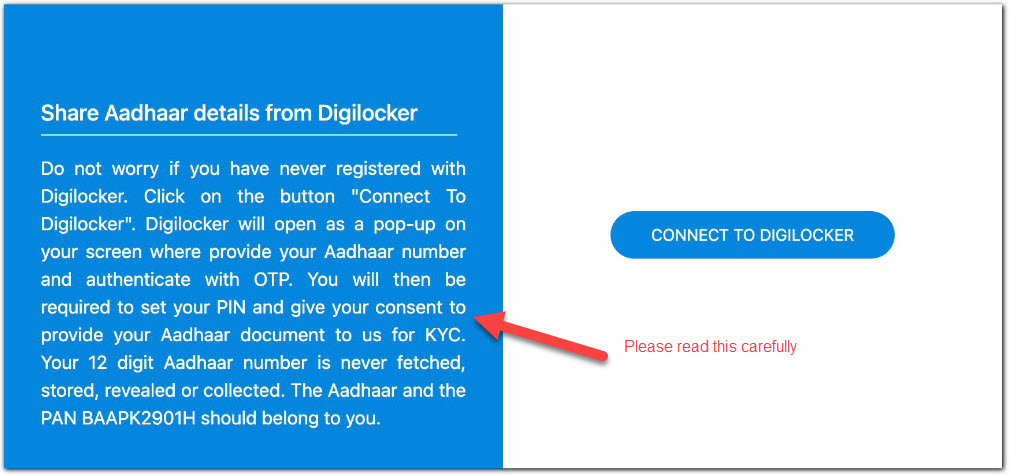
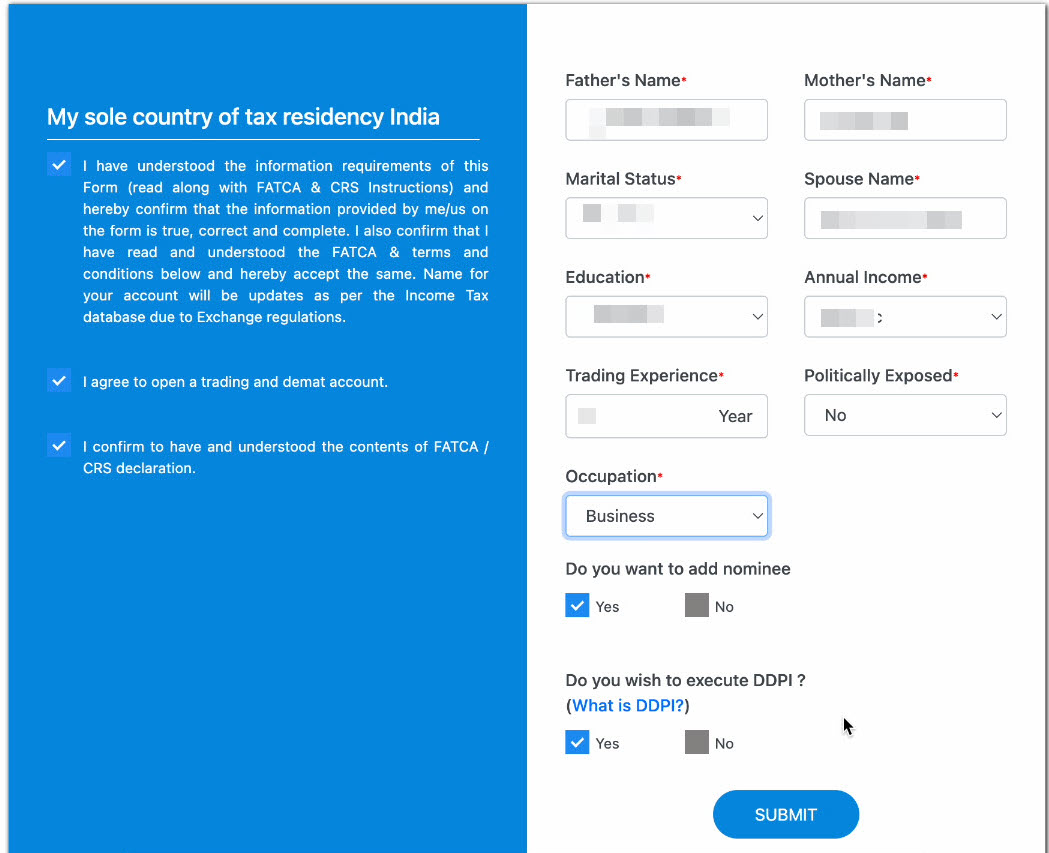
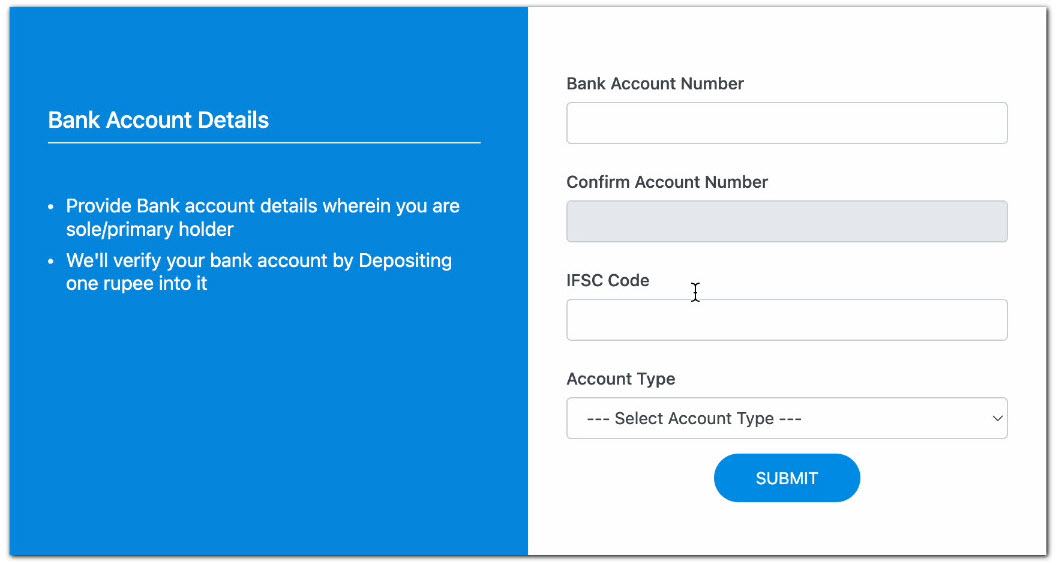

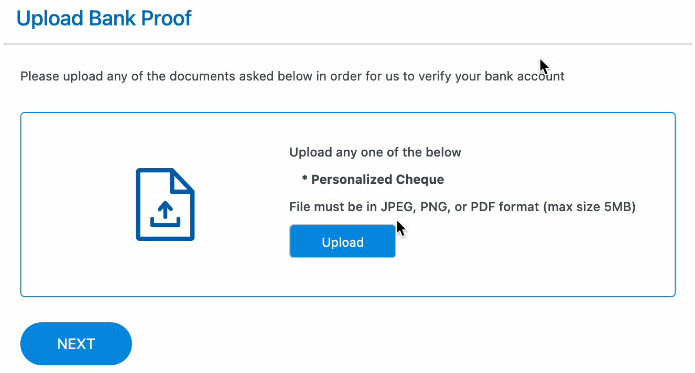
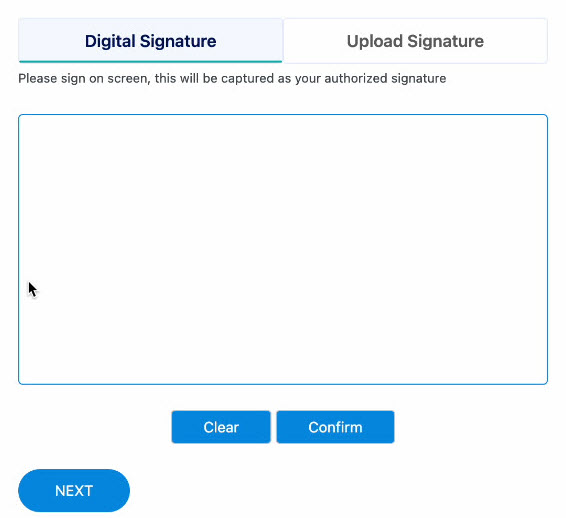
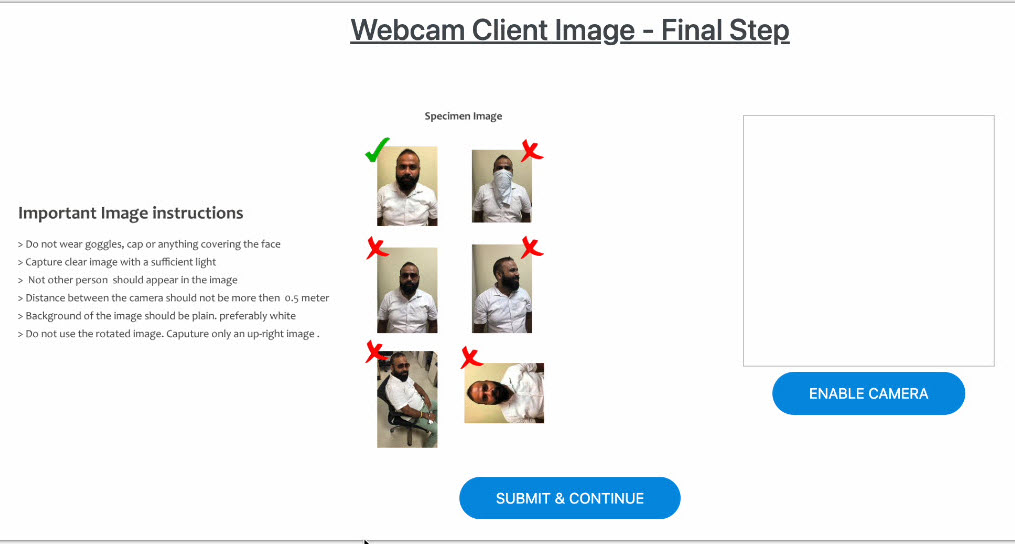
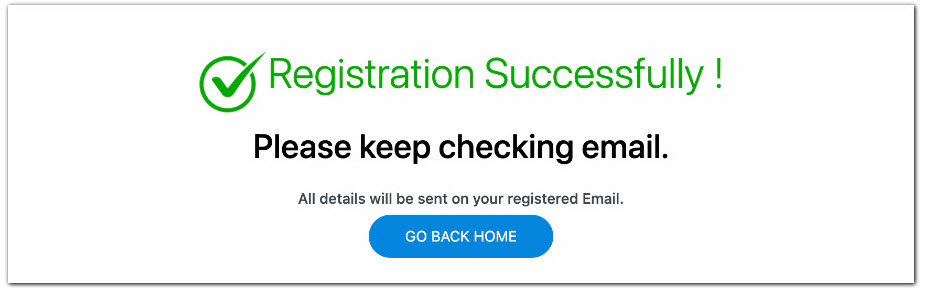
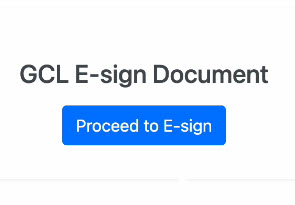
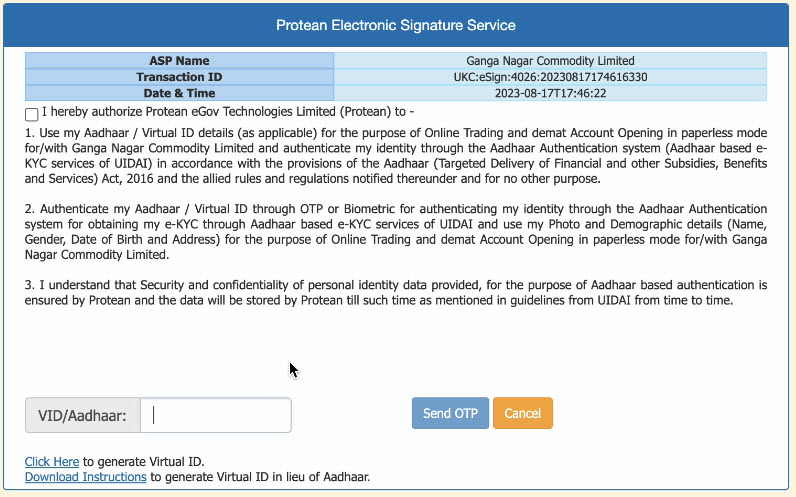
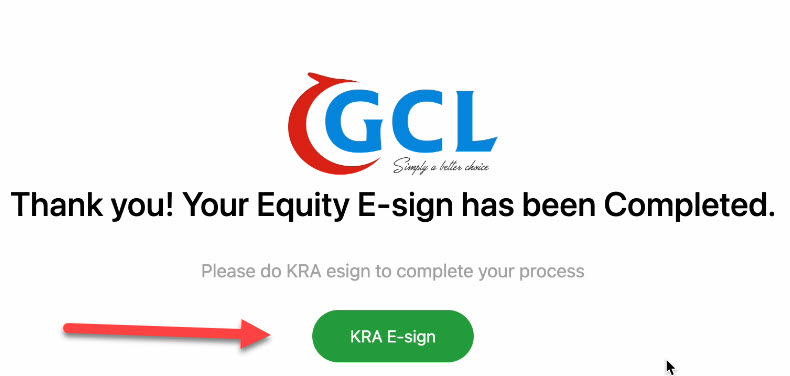
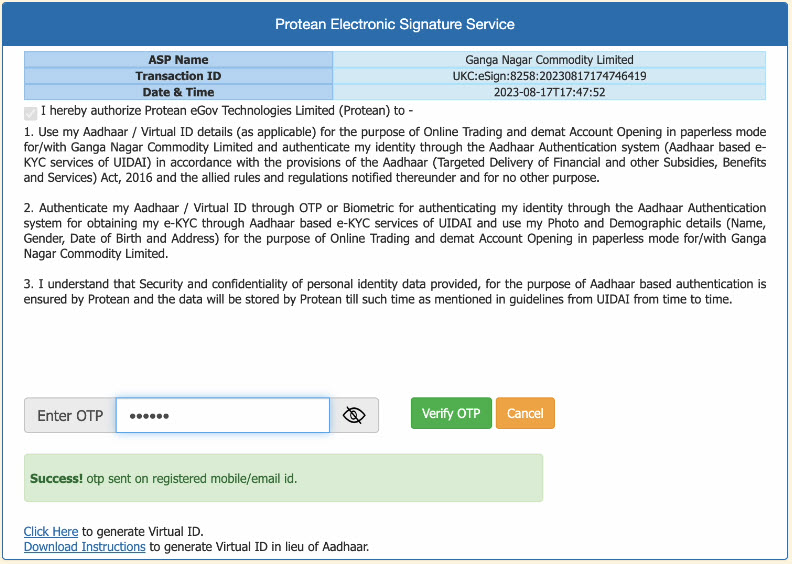

Beware of fraud calls asking you to transfer money for investing and promise higher return on behalf of GCL. We never promise any kind of return. Please also verify bank details of GCL or call on number available on website before transferring money.
Prevent unauthorised transactions in your account -- Update your mobile numbers/email IDs with your stock brokers. Receive information of your transactions directly from Exchange on your mobile/email at the end of the day .......... Issued in the interest of Investors
KYC is one time exercise while dealing in securities markets - once KYC is done through a SEBI registered intermediary (broker, DP, Mutual Fund etc.), you need not undergo the same process again when you approach another intermediary.
Prevent Unauthorized Transactions in your demat account -- Update your Mobile Number with your Depository Participant. Receive alerts on your Registered Mobile for all debit and other important transactions in your Demat Account directly from CDSL on the same day...............issued in the interest of investors.
No need to issue cheques by investors while subscribing to IPO. Just write the bank account number and sign in the application form to authorize your bank to make payment in case of allotment. No worries for refund as the money remains in investor's account.
Filling compliant on SCORES - Easy & Quick.
a) Register on SCORES portal. b) Mandatory details for filing complaints on SCORES. i) Name, PAN, Address, Mobile Number, E-mail ID. c) Benefits: i)Effective Commincation ii) Speedy redressal of the grievances
Stock Brokers can accept securities as margin from clients only by way of pledge in the depository system w.e.f. September 01, 2020.
Update your email id and mobile number with your stock broker / depository participant and receive OTP directly from depository on your email id and/or mobile number to create pledge.
Check your securities / MF / bonds in the consolidated account statement issued by NSDL/CDSL every month.
All investors are requested to take note that 6 KYC attributes i.e., Name, PAN, Address, Mobile Number, Email id and Income Range have been made mandatory. Investors availing custodian services will be additionally required to update the custodian details.
Investors may contact their respective stockbrokers / depository participants for updation of details in their trading / demat account.
The last date to update KYC is on or before March 31, 2022.
Thereafter non-compliant trading accounts will be blocked for trading by the Exchange.
The non-compliant demat accounts will be frozen for debits by Depository Participant or Depository.
On submission of the necessary information to the stockbroker and updation of the same by the stockbroker in the Exchange systems and approval by the Exchange, the blocked trading accounts shall be unblocked by the Exchange on T+1 trading day.
The demat account shall be unfrozen once the investor submits the deficient KYC details and the same is captured by the depository participant in the depository system.
To ensure smooth settlement, the investors are requested to ensure that both the trading and demat accounts are compliant with respect to the KYC requirement.
The investors are hereby requested to comply with the regulatory guidelines issued by Exchanges and Depositories from time to time with regard to KYC compliance and related requirements.
Beware of fixed/guaranteed/regular returns/ capital protection schemes. Brokers or their authorized persons or any of their associates are not authorized to offer fixed/guaranteed/regular returns/ capital protection on your investment or authorized to enter into any loan agreement with you to pay interest on the funds offered by you. Please note that in case of default of a member claim for funds or securities given to the broker under any arrangement/ agreement of indicative return will not be accepted by the relevant Committee of the Exchange as per the approved norms.
Do not keep funds idle with the Stock Broker. Please note that your stock broker has to return the credit balance lying with them, within three working days in case you have not done any transaction within last 30 calendar days. Please note that in case of default of a Member, claim for funds and securities, without any transaction on the exchange will not be accepted by the relevant Committee of the Exchange as per the approved norms.
Check the frequency of accounts settlement opted for. If you have opted for running account, please ensure that your broker settles your account and, in any case, not later than once in 90 days (or 30 days if you have opted for 30 days settlement). In case of declaration of trading member as defaulter, the claims of clients against such defaulter member would be subject to norms for eligibility of claims for compensation from IPF to the clients of the defaulter member. These norms are available on Exchange website at following link: https://www.nseindia.com/invest/about-defaulter-section
Brokers are not permitted to accept transfer of securities as margin. Securities offered as margin/ collateral MUST remain in the account of the client and can be pledged to the broker only by way of ‘margin pledge’, created in the Depository system. Clients are not permitted to place any securities with the broker or associate of the broker or authorized person of the broker for any reason. Broker can take securities belonging to clients only for settlement of securities sold by the client.
Always keep your contact details viz. Mobile number/Email ID updated with the stock broker. Email and mobile number is mandatory and you must provide the same to your broker for updation in Exchange records. You must immediately take up the matter with Stock Broker/Exchange if you are not receiving the messages from Exchange/Depositories regularly.
Don't ignore any emails/SMSs received from the Exchange for trades done by you. Verify the same with the Contract notes/Statement of accounts received from your broker and report discrepancy, if any, to your broker in writing immediately and if the Stock Broker does not respond, please take this up with the Exchange/Depositories forthwith.
Check messages sent by Exchanges on a weekly basis regarding funds and securities balances reported by the trading member, compare it with the weekly statement of account sent by broker and immediately raise a concern to the exchange if you notice a discrepancy.
Please do not transfer funds, for the purposes of trading to anyone, including an authorized person or an associate of the broker, other than a SEBI registered Stock broker.
9 out of 10 individual traders in equity Futures and Options Segment, incurred net losses.
On an average, loss makers registered net trading loss close to ₹ 50,000.
Over and above the net trading losses incurred, loss makers expended an additional 28% of net trading losses as transaction costs.
Those making net trading profits, incurred between 15% to 50% of such profits as transaction cost.
Sharing of trading credentials – login id & passwords including OTP’s.
Trading in leveraged products like options without proper understanding, which could lead to losses
Writing/ selling options or trading in option strategies based on tips, without basic knowledge & understanding of the product and its risks
Dealing in unsolicited tips through WhatsApp, Telegram, YouTube, Facebook, SMS, calls, etc.
Trading in “Options” based on recommendations from unauthorised/unregistered investment advisors and influencers.
In case, if you want to register your complaint through SEBI Score Portal, please Click here Filing compliant on SCORES- Easy & Quick : (a) Register on SCORES Portal (b) Mandatory details for filing complaints on SCORES i. Name, PAN, Address, Mobile Number, E-Mail ID (c) Benefits: i. Effective Communication ii. Speedy redressal of the grievances
If you want to register your complain via SMART ODR Portal click here